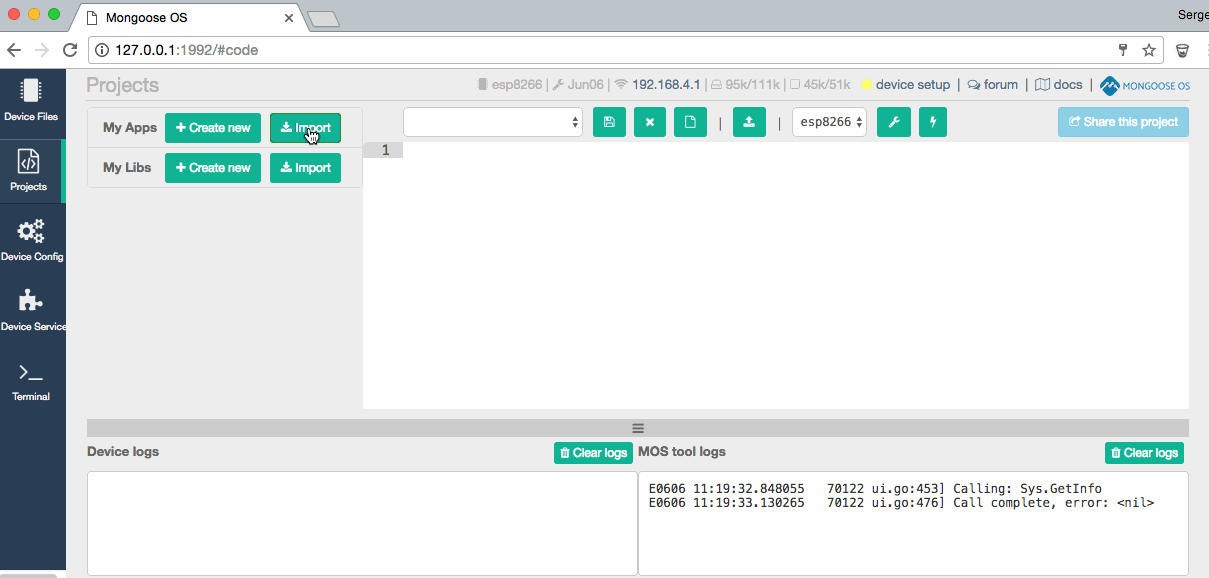Thermo Printer Interface / Remote Control
Overview
This is about a device that can be called by WLAN / TCP/IP and prints on a cheap thermo printer using paper rolls.
Hardware used:
- ESP-CPU:
- Wemos ESP32 LoLin (any ESP32 should work), we are using UART1 (GPIO26=Tx)
- Wemos ESP8266 (any should work), we are using UART1 Tx only (GPIO2=Tx)
- GOOJPRT QR204 Micro Embedded Printer with RS232/TTL and USB-Interface
- TX, RX, GND connected to ESP32
- POWER connected to seperate power supply (+5V/GND)
How to install this app
- Install and start mos tool
- Switch to the Project page, find and import this app, build and flash it:
Interface description / API usage
As Mongoose-OS is used as platform for this software, all Mongoose-OS supported RPC-Mechanisms are supported, which are:
- USB: Easiest is to start browser based UI ("> mos ui") or by following command line:
mos --port /dev/ttyUSB0 call TP.Print '{"text": "Text to be printed"}' - MQTT: mos --port mqtt://my.mqtt.server:1883/esp32_6732ac call TP.Print '{"text": "Text to be printed"}'
- WS (WebSocket): mos --port ws://192.168.0.206/rpc call TP.Print '{"text": "Text to be printed"}'
- RESTful HTTP call: curl -d '{"text": "Text to be printed"}' 192.168.0.206/rpc/TP.Print
Printed Text Formatting
The text to be printed is formatted using markdown notation (not fully supported, just "like markdown"). You may use following formattings:
- lines starting with # are used as headlines, printed with double width and height
- inline formattings used:
- "*" character is used to mark begin and end of emphasized strings, which are printed bold. Example: Text to be *emphasized*
- "_" underline character is used to mark begin and end of underlined text. Example: Text to be _underlined_
- Characters can be escaped using the "\" character. This might be changed by configuration (config parameter tp.escapeCharacter, see Config-RPC service)
Configuration
You may use the Mongoose-OS configuration service to change the behaviour and interface of this module. E.g. use "> mos --port /dev/USB0 config-get" to get the current configuration and "> mos --port /dev/USB0 config-set key=value" to set a configuration value.
The only specific configuration is everything that is defined under the "tp" key. MQTT, Wifi, debugging and other settings may be changed and are available from Mongoose-OS anyway. A shortcut to set the Wifi settings is: "> mos --port /dev/USB0 wifi WIFI_NAME WIFI_PASSWORD".
OTA
The firmware may be updated using OTA services offered by Mongoose-OS (see https://mongoose-os.com/docs/book/ota.html).