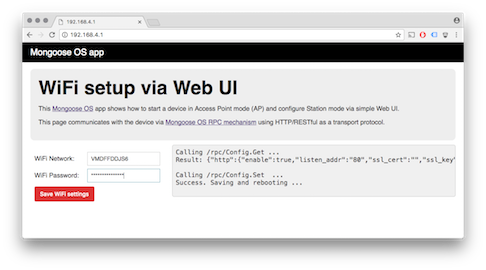461 B
461 B
Setup WiFi via Web UI
-
Start mos tool, import this app, build it and flash it.
-
Do not configure WiFi - leave the module in AP (Access Point mode).
-
Mongoose OS starts a WiFi network called
Mongoose_XXXXXXwith passwordMongoose. Switch your workstation to that WiFi network -
Point your browser to http://192.168.4.1
-
You'll see a simple form to configure WiFi network & password