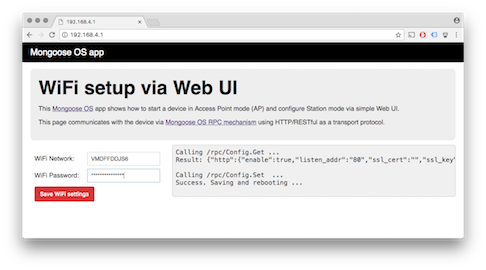20d3f0574dd65a2d9be3809d53a9752f53c76553
PUBLISHED_FROM=bdab922a6146591a71ede2fd4080d689f58341e2
Setup WiFi via Web UI
How to install this app
- Install and start mos tool
- Switch to the Project page, find and import this app, build and flash it:
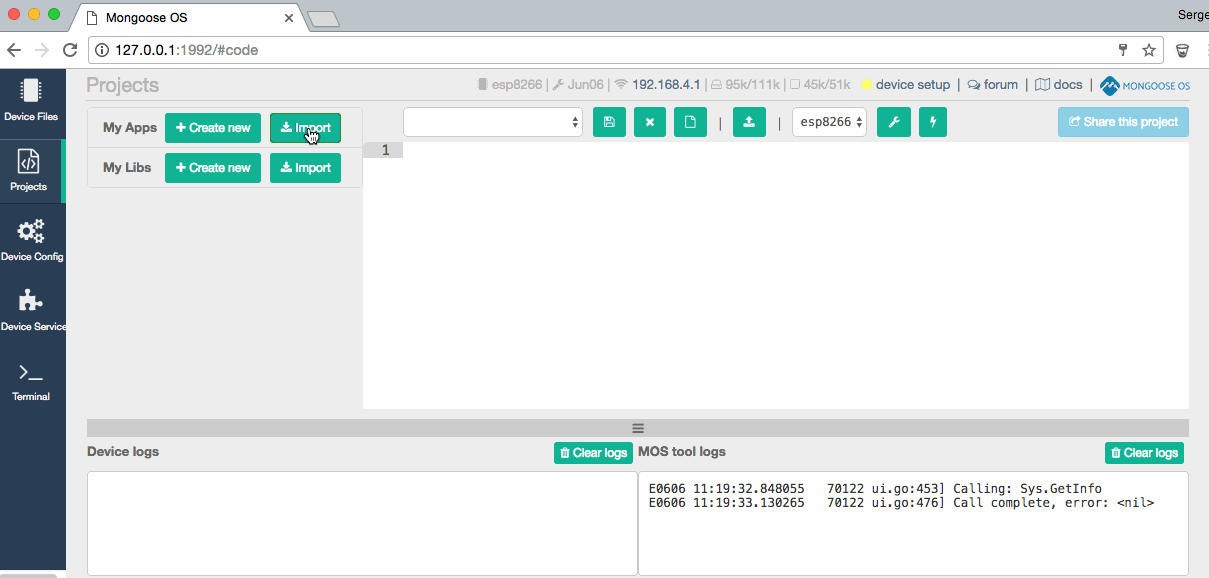
Overview
- Do not configure WiFi - leave the module in AP (Access Point mode).
- Mongoose OS starts a WiFi network called
Mongoose_XXXXXXwith passwordMongoose. Switch your workstation to that WiFi network - Point your browser to http://192.168.4.1
- You'll see a simple form to configure WiFi network & password
Description
Sonoff based remote control of switches, plugs, etc. -- without having the hardware talking to it's family somewhere at the internet -- keep your devices under your control when automating your home :-)
Languages
C
54.9%
HTML
45.1%