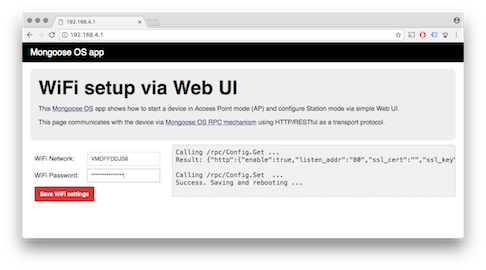1.2 KiB
1.2 KiB
SonOff module based on Mongoose-OS and using MQTT to integrate to some home automation
Overview
- Do not configure WiFi - leave the module in AP (Access Point mode).
- Mongoose OS starts a WiFi network called
SONOFF_XXXXXXwith password - if STA is configured and gets access, the AP is disabled ~120 seconds after boot
Sonoff. Switch your workstation to that WiFi network
Setup via Web and in AP-mode
-
Point your browser to [http://192.168.4.1]http://192.168.4.1
-
You'll see a simple form to configure WiFi network & password and some sonoff parameters
-
Integration into your home automation system based on MQTT, please configure
- MQTT host with port
- MQTT Client ID
- MQTT Password
- MQTT topic to send current switch status changes (published)
- MQTT topic to subscribe to receive commands
How to build and install this app
- Install and start mos tool
- Switch to the Project page, find and import this app, build and flash it:
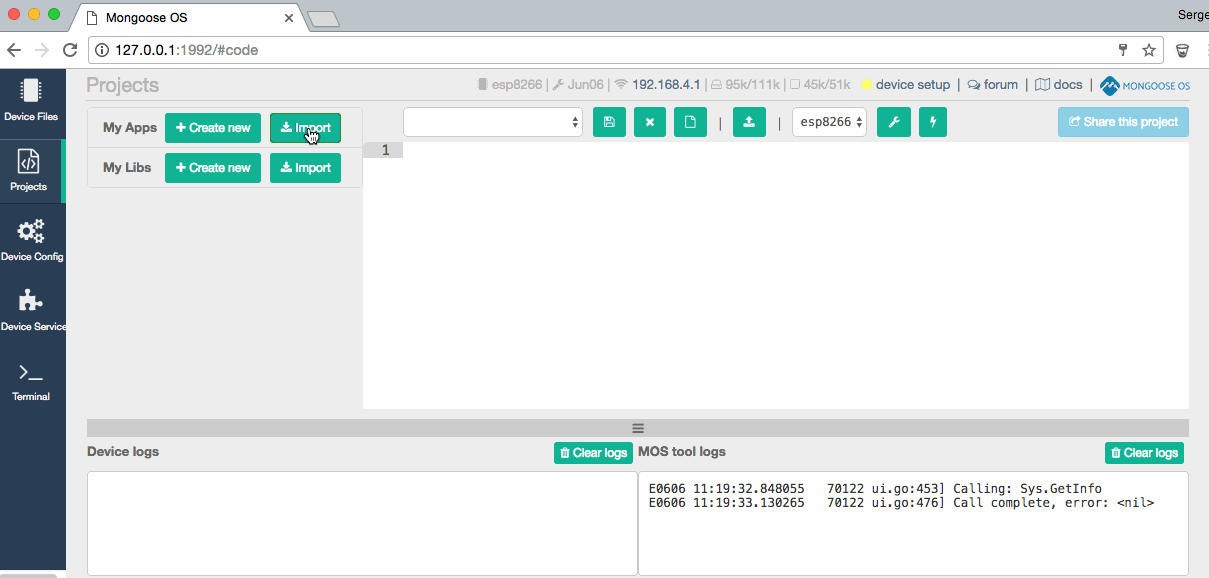
Functionality
- Button on device: Push toggles the relay. LED is on for about 2 seconds to signal, push button has been recognized.